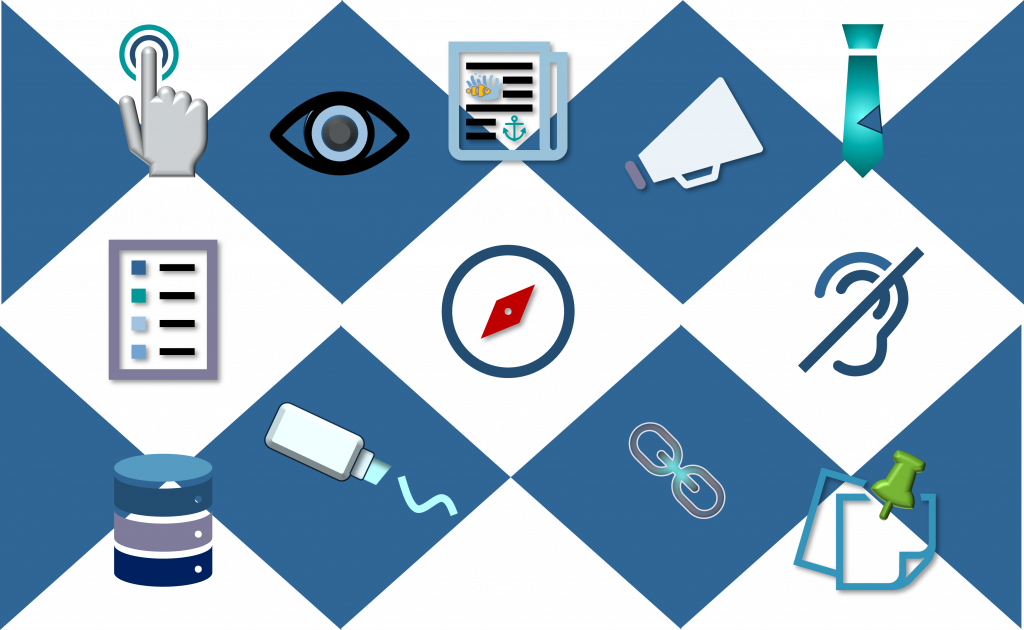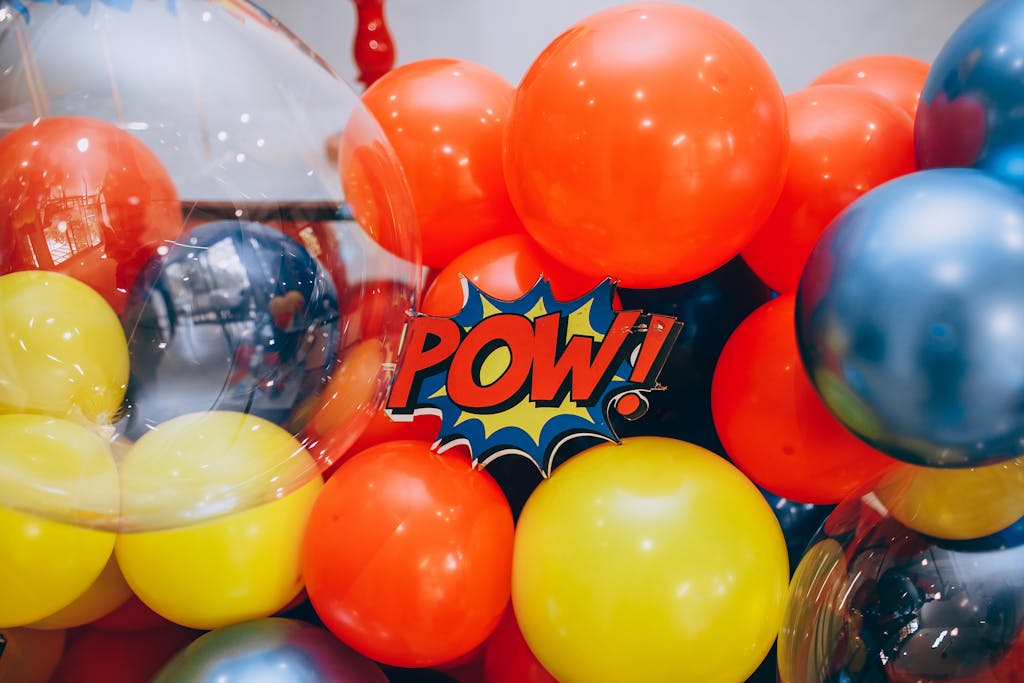The Design and Development: SAM
Preparation Phase
Iconify started with a simple observation: icons are widely available in PowerPoint but rarely used well. The goal was to close that gap by helping learners move beyond inserting icons to intentionally customizing them to support clarity, hierarchy, and visual storytelling.
Clear objectives guided the work from the beginning—learners needed to confidently find, modify, and apply icons in ways that aligned with message, audience, and slide design. The focus stayed practical and immediately applicable.
Iterative Design Phase
The project followed the SAM model, with rapid prototyping and regular feedback shaping the final experience. Early storyboards and drafts were reviewed by peers and instructors, which helped surface an important balance issue: too much technical instruction limited creativity, while too much exploration needed stronger design guardrails.
Each iteration refined the mix of short demos, guided practice, and low-risk experimentation. Activities were adjusted to encourage exploration while reinforcing core design principles learners could reuse in their own decks.
Implementation Phase
The final module was delivered in a virtual learning environment. During rollout, pacing and examples were adjusted based on engagement and learner feedback. This phase reinforced the value of staying flexible and responsive, even after launch.
Improvement and Reflection
Post-implementation feedback confirmed the effectiveness of the iterative approach. Learners reported greater confidence and noticeably stronger visual consistency in their presentations. The project reinforced the value of SAM as a practical framework for fast, learner-centered development and informed how future modules would be scoped and tested.
Iconify reinforced the shift from delivering information to designing learning experiences. The project required balancing clear instruction with space for experimentation, helping learners apply visual design principles rather than simply follow steps.
Iterative feedback played a central role. Early storyboard reviews pushed the design away from a linear, tool-focused approach and toward more interactive, learner-driven activities. This feedback improved engagement and strengthened the overall learning flow.
The project highlighted two lasting takeaways: effective visual storytelling is built through practice, and strong instructional design depends on iteration and responsiveness. These lessons continue to inform how learning experiences are planned, tested, and refined.