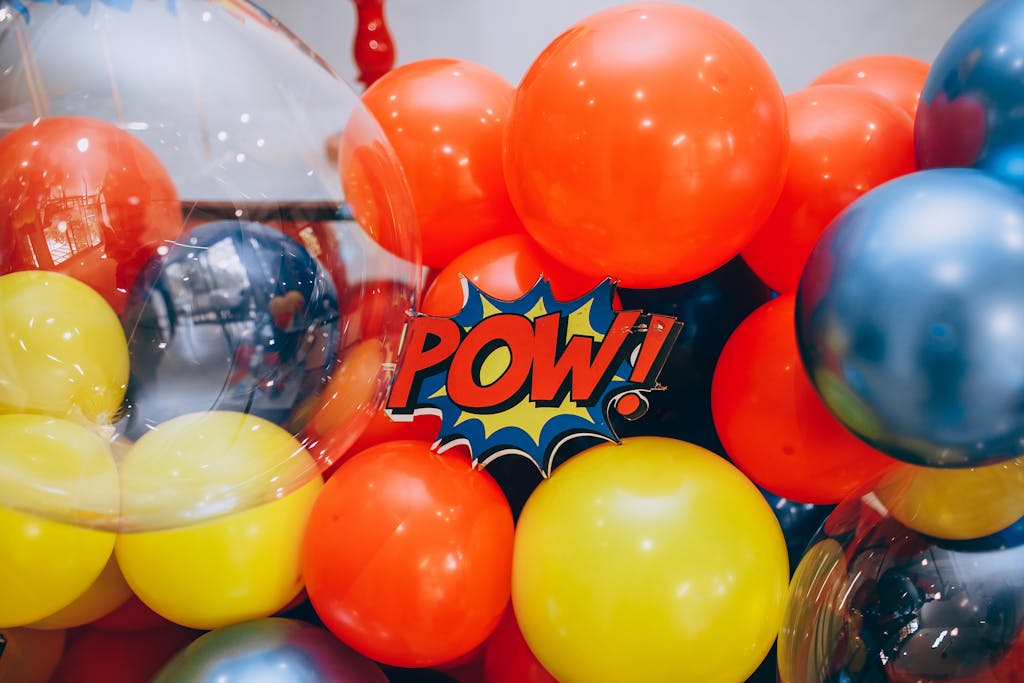In today’s digital age, instructional design has become more than just presenting information; it’s about creating engaging and memorable learning experiences. Another creative tool entering the field is Doodly. As an instructional designer and self proclaimed tech-geek, I am thrilled to explore the features and benefits of Doodly and how it can enhance the effectiveness of instructional design.
Doodly is a user-friendly software that allows designers to create captivating whiteboard animations and explainer videos effortlessly. With its extensive library of hand-drawn characters, props, and backgrounds, Doodly offers a wide range of customizable elements that can be tailored to fit any instructional content. Whether you’re teaching a complex concept or presenting a step-by-step guide, Doodly enables designers to visually communicate information in a visually appealing and engaging manner.
One of the key advantages of Doodly is its simplicity. Even individuals with little to no design experience can quickly grasp the intuitive interface and create professional-looking animations. With a drag-and-drop functionality, users can easily add and manipulate elements, adjust their timing, and customize the appearance of the characters and objects. The real-time preview feature allows designers to see their creations come to life instantly, facilitating iterative design processes and saving valuable time.
Doodly also offers a vast library of pre-made templates, making it even easier to get started. These templates cover a wide range of topics and styles, providing a solid foundation for instructional designers to build upon. Additionally, the software supports the import of custom images and SVG files, giving designers the flexibility to incorporate their own visuals and branding.
The power of visuals in instructional design cannot be overstated. Studies have shown that incorporating visuals can significantly improve learning outcomes by increasing attention, comprehension, and retention. Doodly’s hand-drawn animations, with their charming and relatable characters, add a personal touch to the learning experience. By creating an emotional connection with the learners, Doodly helps to capture and maintain their interest throughout the instructional content.
Doodly provides a powerful yet accessible tool for creating engaging whiteboard animations and explainer videos. Its user-friendly interface, extensive library of assets, and customization options make it a go-to choice for professionals looking to elevate their instructional design projects. By incorporating Doodly into their workflows, designers can captivate learners, enhance information retention, and ultimately create impactful learning experiences.